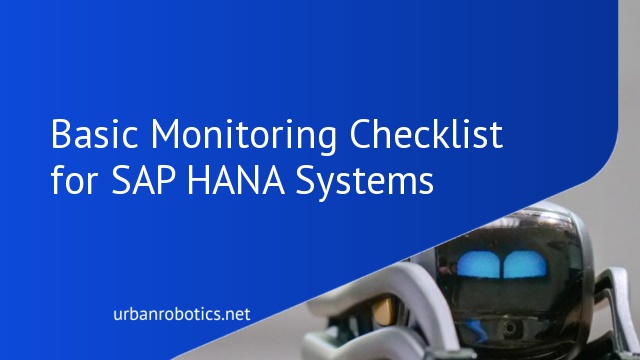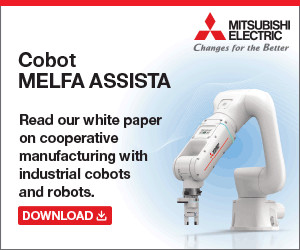SAP HANA (High-Performance Analytical Appliance) is a multi-model database instance that store data of all kinds, such as documents. It does this by storing all data on its memory instead of keeping it on the disk. It is a column-oriented management system. Its primary function as a software database server is to store and retrieves data as requested by applications.
SAP HANA system also serves as a platform for enterprise resources planning (ERP) software and other business applications. According to Avantra, it is very important to monitor the SAP HANA system basis administration on its regular performance to ensure it runs smoothly in your applications commands. Here are things to check and do:
Always check new and past alerts
Occasionally, this application monitors its progress, as well as its performance. It regularly alerts users of any critical time that appears on the overview tab. To identify particular issues, you should monitor all your past alerts for specific times and periods, for example, yesterday, Last week, or last month. To get all the information you need right away, always check the alerts tab section and the frequency they occurred.
Sufficient space for backup
Ensure that the space available for backing up information is enough and won’t interfere with any process. System replication is available in SAP HANA, allowing various data to be replicated from the primary to the secondary location address. This allows easy access to information and gives adequate space for all data.
You can opt to backup data on the SAP HANA database running on the Azure virtual machine to an Azure backup recovery service vault. Azure also provides high availability of system applications. You can also perform regular execution backups, displaying the data history and log backups on the system information tab.
Existence of crash dump files
Following the procedure closely, crash dump files can be viewed on the diagnosis files tool (tab). You can contact SAP support, or you can check their help portal blog documentation for steps to take to generate a crash dump. They may have helpful information that will help you determine any diagnostic issues that might occur. Regular checkups will reduce any sort of malfunction; hence the system will run smoothly.
Monitoring memory usage
Always check the memory usage of all systems in the system monitor. The memory is designed to ensure you have enough space for data storage. You should check the application and technical error log and, if necessary, contact SAP support for any urgent assistance. If no error is found, increase available memory or reorganize all of your data.
Use SUSE
SAP application systems are tested on SUSE Linux Enterprise Server. It includes a built-in firewall with automated settings to fully secure its memory server systems. SUSE reduces all security threats that can compromise your operation services. With this solution, you can easily implement a high-availability solution for SAPs of SAP HANA and all other business applications.
In A Nutshell
Overall, the HANA application system uses cluster technology only; clusters consist of a small number of host machines known as cluster nodes. The nodes can be a single processor or a multi-processor machine. Cluster nodes host machines and increase both the availability and the performance of the application system. SAP HANA systems also require license key installation and only support two kinds of license keys: temporary and permanent ones.